Plex Media Server on Windows 2003 ESXi virtual machine
I’m always looking for ways to (cheaply) extend the capabilities of my home network. I have an XBMC box connected to our primary TV/speaker system, which is driven by media stored on an OpenFiler vm on my ESXi server. That works wonderfully and is easy enough for my children to navigate. There have been times at night, though, that it would have been nice to watch a movie or show on the bedroom TV instead. Starting it downstairs, and resuming it from the paused point upstairs would be ideal. Right now we just have very basic digital cable there. I’ve been keeping this need simmering in the back of my mind.
A bit less than two weeks ago my buddy made me aware of Plex. Plex is free and consists of two parts: the media server and the client(s). The server is available for a variety of OSs. It sounded very cool and didn’t appear to require much effort to set up. I chose the Windows option which would be installed on an existing Windows 2003 server virtual machine (1 vCPU and 1 GB RAM).
Setting it up
Installing the Plex Media Server was a breeze. After downloading it, it took only a minute to get it installed. The server is driven by a browser interface.
I added the respective locations on OpenFiler to the Movies, Home Movies, Music, and TV Shows sections. Then I let the application spin through the folders and build its listings. It took a little while to complete but it was certainly reasonable given the volume of media we have (our entire music collection and a good chunk of our DVDs take up a bit of space).
In order to kick the tires a bit, I installed the media center (client) on the kids’ Windows 7 machine. The install was quick and the client easily found the server. Response was fine and each local item I played started immediately. Streaming media were almost as responsive. We have high speed Internet, gig Ethernet throughout the house, and all the PCs are hardwired so your personal mileage may vary.
The Plex App for Nook Color
My wife has had a Nook Color since they first came out and loves it. Out of curiosity, I checked to see if Plex was available for it. It was. I paid the required $5 and the app installed. It found the server without issue and in less than a minute was scrolling through the media. It was nice and my wife was pleased with the added Nook functionality.
Plex handles mobile devices differently than local devices (PCs on the local network). It directly streams the media to local devices but the Plex Server transcodes the media before sending to any mobile device. Consequently, the Win 2003 vm ran at 100% when the Nook was being used. Not a big deal when dealing with a virtualized environment. I powered down the vm, added a second vCPU, and restarted. Overall CPU usage stayed more in the 60-70% range, which still gives me a little headroom.
I’ve done some playing on the Nook and overall the Plex experience is quite nice. I needed to change the delay for audio a bit from default but that was no big deal. My wife has watched a couple Shaun the Sheep episodes (brilliant show!) and had no issues. I did discover that FLAC do not play on the Nook. Fortunately, I have Vortexbox mirroring the FLAC folders to MP3s, so it was as simple as changing where the Music category was pointed to in the Plex Server. Now all the music can be played (through the terrible sounding Nook speaker).
Roku
Roku produces streaming media players that can work with Plex. Plex is just added as a channel and then all your local media is available through the player to your TV. The Roku LT fit my requirements and, at just $50 shipped direct, made my wallet happy. Right now our TV is a fifteen year-old 27″ Proscan (CRT) which will eventually be replaced by our nearly six-year-old 42″ LG 720p plasma (great TV). The LT has both composite and HDMI outputs so it will work for both TVs.
The Roku arrived in a few days in its original packaging. I was surprised at exactly how small it was; it really is the size of a hockey puck. Getting it set up was straightforward, and adding the Plex channel was simple. I’ve toyed around a little with it (outside of the Plex channel) and some channels work and some don’t. It’ll take more time to decide what is of value to us and what isn’t; there are just so many channels to choose from.
Plex on the Roku has been a nice experience. It takes about 10-15 seconds at the start to buffer a show but that is reasonable. We have watched a ton of Shaun episodes, plus a movie and the quality was top-notch. In the next couple weeks I plan to move my router from the basement to the middle level so it can be closer to the bedroom, to see if that effects the buffering time any. If anything interesting is discovered, I’ll add an update to this post. We are happy with the Roku/Plex combination. It allows us all our content on the secondary TV now, for just $50. Money well spent.
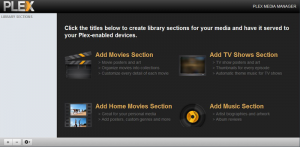

[…] couple weeks ago I added a Roku to our bedroom TV setup. I noticed that the wireless signal was listed as merely ‘Fair’ on the Roku, and we […]
[…] encoding all our movies A couple weeks ago we installed a Roku with a Plex channel on it so we can access our home media archive from the bedroom TV (and our mobile devices). I have […]