Ripping CDS to FLAC using Vortexbox in a VM connected to OpenFiler NAS
My project the last several weeks has been to rip my CD collection to FLAC. This is so I have electronic backups of all my music, as well as to allow it to be easily played on the sound systems in the house. My previous post described how I set about ripping. This post will discuss my experiences as the project progressed.
Vortexbox as a virtual machine
Having the Vortexbox virtual machine use my primary machine’s CD drive as input, and have the vm doing all the heavy lifting turned out to work great. I simply kept a stack of CDs to be ripped on the desk and, as each CD was spit out by Vortexbox, the next one in line was slapped into the tray and closed. The length of time to process each CD varied on CD length. The classical discs took the longest, generally in the 20-24 minutes range. The (shorter) rock CDs often took less then 14 minutes. The length of time did not bother me in the least. I knew the output would be the best quality it could be, and that this was the last time I’d have to touch the CD.
On the rare occasion, Vortexbox would spit out a disc just a few seconds after it was fed in. In every case, just closing it again was enough for it to accept the disc. Other than that nit, the ripping/encoding process “just worked”. The virtual machine rarely used much of the two CPUs allocated (a combined maximum of 1750Mhz when encoding), and rarely used more than 100MB of memory. I would 100% recommend it to anyone looking to rip their personal music collection.
Cover art
After Vortexbox rips and encodes each CD, it goes out to the Internet to attempt to find the correct cover art for the album. My experience was that it did a fairly good job but it did make mistakes, and sometimes returned no image at all. Some of the missteps can likely be attributed to the age and my specific CDs. A good portion of my music is from the late 80s through mid-90s, and some of it just is not popular enough these days to have images on Amazon. The rock compilations suffered the most; Vortexbox found almost none of them. This was often due to the fact there just were no hits on Google for these albums. I ended up just scanning the covers myself, and creating 500×500 images and placing them in the correct folders. I did this on about thirty discs (some of which are shown below). It wasn’t the perfect solution but was good enough.
In some instances, the cover art that was found was quite small. Rather than hunt through all the folders manually, I turned to another piece of software to do the searching for me.
BlissHQ
I used BlissHQ running on a Windows 2003 server virtual machine to hunt down cover art that was missing, or was too small (I chose 300×300 as the minimum desirable size). I discovered this software when hunting down methods to efficiently rip my music collection. His excellent three-part discussion of his “Vortexbox as vm” solution was what got me to where I am today. I have communicated with Dan (the developer) a bit during this process and he is a nice guy to deal with, quick to respond and helpful.
BlissHQ was an easy install, and uses a browser as its interface. You can select the settings for a ‘rule’, and then apply this rule to your collection. It can make changes automatically, or allow you to manually make changes (which is what I did). For instance, my rule was that the image sizes had to be at least 300×300. Once you apply (run) the rule, the application will spin through your collection, determining which albums meet your criteria (compliant) or do not (uncompliant). This took a while but when it completed, I could choose to view only the uncompliant albums and go about fixing them. This was done by either 1) clicking on the album name, and finding more artwork, or 2) clicking the little pencil icon you see as you drift over the album. This triggers Bliss to hit the Internet and give you some other artwork options. See one that is better than yours, and you select to use it instead. Most of my replacements ended up coming from Google.
Bliss allows for trial use, but is fee-based after that. It will make changes to 100 items for free for you to test out its functionality. Anything beyond that and you’ll need to purchase “fixes”, either in batches of 1000 or a unlimited license. The unlimited license fee is reasonable and I could see most people opting for that.
I initially had some issues with the product (the browser would just chew up the CPU and the GUI appeared broken) but it turned out IE6 was actually the problem. Dan replied to this post and pointed me in the right direction. I installed Firefox 3.6 and my Bliss experience was completely different. I like it. It displays twelve albums per page, and you can scroll through them fairly quickly. In about twenty minutes I had gone back through my collection and made the couple changes that had been needed. Bliss is a good product and well worth a look.
Filename cleanup and the Various folders
The names of folders generated by Vortexbox during the ripping process resulted in some confusing situations. Classical discs were one example. CDs with Mozart’s music might have Mozart somewhere in the title, but often the title included the orchestra instead. This would have led to confusion and a mess. To make things easier, I created a number of Various folders. Various- Classical, Various- Kid’s Music, Various- Jazz, Various- Soundtracks, etc were created to make hunting down music a little easier. This has proven to be a great help.
Backups
Anyone who knows me knows I preach “backups, backups, backups”, preferably automated. Although I did discuss how I backed the music up in the previous post, it bears repeating.
On the backup machine, I created a folder named Music Backups on a drive that had about 500GB free. Beneath that were placed the flac and mp3 folders. Next, a simple batch job was created on that PC, that would use XCOPY to move any new files from the OpenFiler share to this newly created path. The XCOPY statements I used were:
xcopy "s:\Music\flac\*.*" "L:\Music Backups\flac\" /s /k /d /y xcopy "s:\Music\mp3\*.*" "L:\Music Backups\mp3\" /s /k /d /y
The batch job was set up as a scheduled task to run each morning at 2:30, a time when I am busy sawing logs.
I still need to create a backup to external media and get that copy moved offsite to be fully protected.
Nearing completion
I still have a batch of classical CDs to rip but for the most part this project is done. It was a long road to get to this point but it is for the better. Technology has improved greatly since I started ripping in 2006. Virtual machines were basically unheard of back then, and now that is how this media is being served. Storage costs are much different as well; 300GB back then was certainly different than today.
The main goal of this project has been met: To be able to listen to all of our CDs (in glorious lossless format) on our main stereo setup, with future expansion to other rooms a trivial process. In addition, we now have a true backup of all our music.
I’ll describe my receiver upgrade and media HTPC setup in the next post.
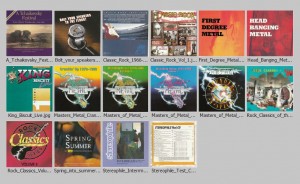
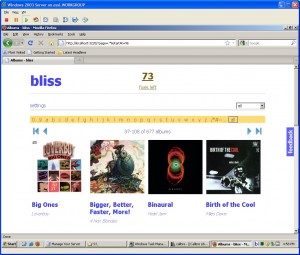
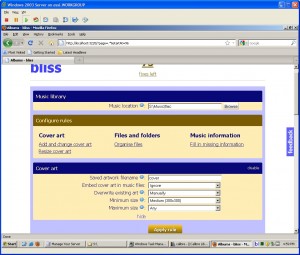
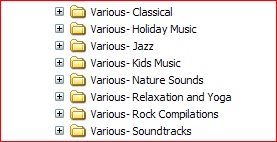
Hey Mike, thanks for the write up and feedback (I’ve only just seen this!).
I didn’t realise you were using IE6. bliss doesn’t actually support IE6 ( http://www.blisshq.com/support/faq/general.html#webuilayout ) although I realise there’s no reason why you’d know that automatically. The screenshots you posted show a lot of corruption that shouldn’t appear – for instance the settings screen looks all over the place!
Unfortunately, as a one man show, I don’t have the time to support IE6. For a developer it’s quite a big investment of time because it renders pages so differently to other browsers.
Thanks again, and congrats on your new digital music setup…
Dan,
Thanks for the reply. I did not even give the browser version a thought. I use Firefox for most everything and just never got around to installing it on this server (it is used primarily as a Calibre server). I’ll install it in the next few days to see if that cures my issues. It certainly sounds like it will. I’ll update this post with the results.
Update: I installed Firefox 3.6 and that made all the difference. Much, much quicker, and all the UI issues I had pointed out were gone. Very easy to use. Thanks again for pointing out what should have been the obvious solution to me.
Thanks for updating me (and the blog post) Mike!
I just got a zone ripper. I think it is similar to your vortex box. The difference is in the ripping time. I use mp3 files.
Do you know the ripping speed of your appliance.
I don’t see a speed in any of my logs. Disc rip times are all over the board for me, from eight minutes on shorter rock CDs to eighteen or more for classicals. I never cared to hunt down where the weak link in the chain was (drive itself? Vmware share of local drive? setting on VBox? dirtiness of discs? something else?) The performance is perfectly fine for me, and the end product sounds great.