Migration to Dell T3500 Workstation
Since I traded computers with the kids’ community one so my son could play his games (apparently Plants V Zombies’ user experience on a dual-core AMD with integrated video is not good), I had felt its limitations. We purchased an HD camcorder last year but could not even play the 1080p/60 videos on the machine. For that matter, none of the PCs could do much with the video files. All I could do was export them to the PC and hope the home tech would eventually catch up.
At the end of the year, I accidentally noticed Dell’s refurbished workstation selection. The stock continually changed but the generally had some workstations that would server me well. Google provided me with a couple sites to watch for coupons (here is one). I checked back periodically and eventually a 49% off and free shipping offer materialized. They did not have any of the most powerful Xeons (W3690s rarely surfaced and when they did, were gone in no time) but they did have the next step down, the W3670. This is a six-core Xeon with hyperthreading. The workstation was a cosmetic grade of B but when it showed, it looked brand new. It even came with an Enterprise 10k 250GB drive, which was a pleasant surprise.
The Six-core Xeon was a large step up from the processor I was currently using (an AMD X2 260).
The T3500 was delivered and I popped the case open to investigate. Everything was solidly built and whisper quiet. It did pull quite a bit more electricity from the wall than I was used to but that was fine. It was a 130W processor compared to a 65W. I went into the BIOS and enabled hyperthreading (off by default for some reason), as well as the other SATA ports. I pulled the BD reader from my backup machine, and installed it into the Dell.
I initially set it up on a kvm switch so I could use both machines. The short-term plan was to continue using the dual for my normal work, and just switch to the hexa when I needed the additional horsepower. The 1080p/60 video files opened and ran flawlessly. Bluray files encoded much, much faster with the Xeon as well (almost five times faster). Everything was very peppy.
It did not take too long to realize there was no point in running both machines. I installed the necessary apps onto the T3500. The dual-core machine had a SSD boot, with three additional spinners. The Dell could handle two; three if you were creative. So I plotted out a strategy to move everything I needed to the largest drive in the system, a 2TB Samsung Ecogreen F4, and proceeded to carry out the plan over the course of a week (in my usual fifteen minute chunks). Once that was accomplished, I forced Veeam Endpoint to make an updated incremental, created a recover ISO on the network (I already had the CD recovery created), and powered down the machine. It took but a couple minutes to install the F4 into the T3500. Powered it up and ensured everything was working fine. I pulled the remaining drives (one was the Samsung 850 Pro SSD boot drive) and then placed the gutted machine on my server rack (which is just the top shelf of one of these).
I knew something would come up where I would need to have something off the decomissioned machine. So I created a Win7 virtual machine shell on my Esxi box, booted to the recently created Veeam recovery ISO, and proceeded to restore the boot drive into the vm shell. Worked perfectly. And I was right. A couple .ini files ended up being needed and it was easy enough to find and grab them.
I used the T3500 for two months with the 10k boot drive. It was a nice drive but sitting on the shelf on my desk was the 128GB Samsung SSD. That just seemed wrong to me to not have that being used. I grabbed the Veeam recovery disk for the T3500 (which had been getting backed up nightly), powered down the machine, swapped the SSD in for the 10k drive, then restarted using the CD. About twenty minutes later the most recent backup had been restored to the Samsung. A reboot later, I was good to go. The 10k was labeled, and got placed on a shelf, just in case.
Everything has been running quite well on it. I have Plex server running on it for all our household devices, while the backup server continues to serve remote devices. Handbrake runs fantastic on it utilizing all twelve threads, and creating and generating home videos with MS Movie Maker is very fast. All in all, I am quite pleased with the ‘new’ addition.
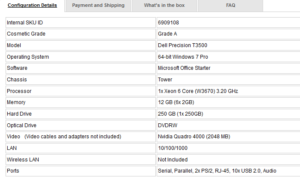
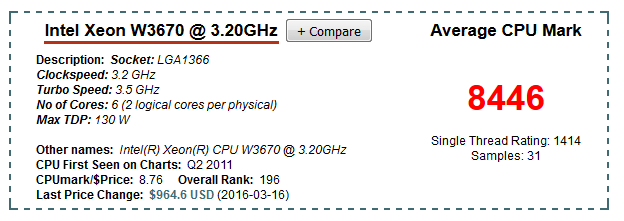

Great choice!