Since I upgraded to my Dell T3500 early this year, I have really been enjoying how fast it encodes any Bluray rips thrown at it (I was previously using an AMD tri-core for that task). I decided to run a test today (it is 100F outside so the nice cool basement seemed preferable to that) to see how much having hyperthreading enabled on the Xeon affects the result of a Handbrake encode. How much would it affect performance? It is a topic that comes up a lot in online threads as to which processor to buy, and whether hyperthreading is worth it. This test is just very simplistic but is directly relevant to my use of Handbrake.
I first booted to the BIOS and disabled hyperthreading, then booted into Windows.
I am working with the fabulous The Force Awakens BluRay rip which I still had on my local drive.
 The Handbrake settings are mostly default.
The Handbrake settings are mostly default.
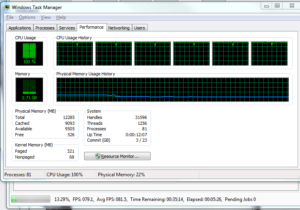
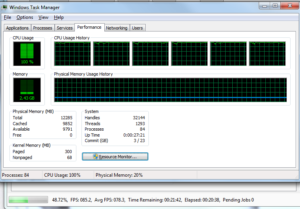 The job completed in 42:26 at an average frames per second of 77.8
The job completed in 42:26 at an average frames per second of 77.8
I then restarted the machine, enabled hyperthreading in the BIOS, then let Windows start.
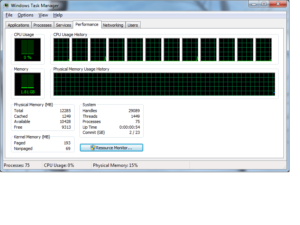 I used the same Handbrake settings as previously, and then started the job.
I used the same Handbrake settings as previously, and then started the job.
The job finished in 35:10 at an average FPS of 94.4.
In my environment, I saw an increase of 16.6fps (21%) with hyperthreading enabled, and the task ran 7:16 faster (17%). I’m not sure why the math doesn’t match up closer but it never was my forte. Hyperthreading absolutely reduced the time it took to encode my movie. Logic told me this would be the case because Handbrake is very thread-aware so it was nice to see it play out that way. It was also interesting to watch the Task Manager as it was working. Without HT turned on, the CPU stayed pretty much pinned at 99-100% the entire time. With HT on, there were a lot of dips into lower percentage territory. Not for long, but just enough to be noticeable.
I will keep hyperthreading enabled, and continue to enjoy the performance increase.